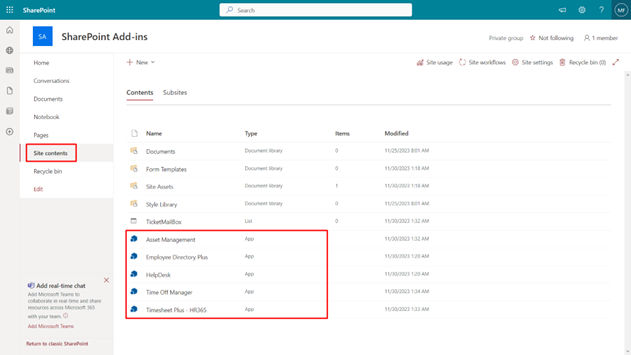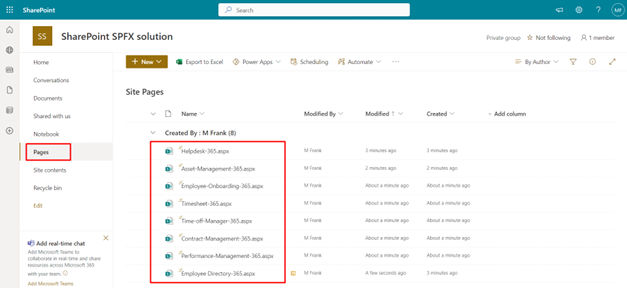_DsDp0SO08.png?updatedAt=1701670886840)
Goodbye SharePoint Add-ins, SharePoint Add-ins are retiring: Welcoming the Advanced SPFx Framework Solutions
Microsoft’s evolution in content and process automation has taken a significant leap with the SharePoint Framework (SPFx). Introduced after the 2013 launch of SharePoint add-ins, SPFx represents a major advancement, offering seamless integration with SharePoint, Viva Connections, and Microsoft Teams. This development underscores Microsoft’s commitment to creating efficient, secure, and user-friendly platforms.
The industry’s shift towards JavaScript frameworks for Single Page Applications (SPAs) aligns well with SPFx, catering to the demand for faster, more responsive web applications. This shift marks a move away from older, multi-page JavaScript apps, highlighting a preference for speed and efficiency in modern web development.
As technology progresses, Microsoft continues to innovate, leading to the retirement of SharePoint Add-Ins in favor of more advanced solutions. The transition to SPFx is not just a technological upgrade but a stride towards a future where digital workspaces are more efficient, collaborative, and secure.
In essence, the shift to SPFx from SharePoint Add-Ins is a key step in Microsoft’s journey towards enhancing digital workplace solutions, ensuring they remain relevant, robust, and forward-thinking.
Retirement of SharePoint Add-Ins
Microsoft has planned the retirement of add-ins in the steps, staring April 2024, support from Microsoft store will be withdrawn. New tenants will not have the option of add-ins starting November 2024 and finally in April 2026 add-ins will reach end of life.
We suggest moving any customized apps from SharePoint Add-Ins to SharePoint Framework (SPFx) web parts or solutions. This newer framework offers more capabilities and is the way forward for building and customizing apps in Microsoft 365.
Understanding SharePoint Framework (SPFx)
SharePoint Framework (SPFx) is a model introduced by Microsoft in February 2017. It’s a method for building apps and web parts for SharePoint using modern web technologies. SPFx allows easier connections to SharePoint data and can expand the features of Power Automate, Microsoft Teams and Viva.
Benefits of SPFx
With SharePoint Framework, you can create apps that work well on mobile devices, are responsive, and offer modern user experiences. It lets you use the latest web tools for building apps that fit your needs.
What's Next for You
If you’ve been using classic apps (SharePoint Add-Ins), you’ll need to move your customizations to SharePoint Framework (SPFx) before April 2nd, 2026.
For Users of SPFx Web Parts:
If you’ve been using SharePoint Framework web parts, relax! Your apps are safe, as only the classic apps are retiring.
How do I know if my app is SharePoint add-in or SharePoint SPFX solution:
If the solution is installed as an app and is visible in the site contents within your SharePoint site, it’s likely a SharePoint add-in. On the other hand, if the app appears as a web part on a SharePoint page, it’s more likely to be an SPFx solution. You can refer to the provided screenshots for a visual reference to differentiate between the two.
What you need to do to prepare
HR365, a provider of Office 365 SharePoint services, delivers a suite of cutting-edge technologies to the global industry. As technology advances, we have embraced the SPFX framework for app development, innovating and phasing out SharePoint Add-Ins for more sophisticated solutions starting 2021. If you’re considering data migration or transitioning from SharePoint Add-Ins to the SPFX framework, we invite you to schedule a consult with our specialist using the provided link.
About HR365
HR365 leads and serves the industry in application development with focus on Power Apps, Microsoft Teams Apps, SharePoint Apps, Intranet branding, legacy app migration, and has out of box ready to deploy such as Employee Directory 365, Employee Onboarding 365, Helpdesk 365, Contract Management 365, Asset Management 365, Performance Management 365, Timesheet 365, Expense Tracker 365, Time Off Manager 365, and Custom Application. Click Here for more. HR365 can help you in Integrate SharePoint Web Part in MS Teams in case you need any assistance.